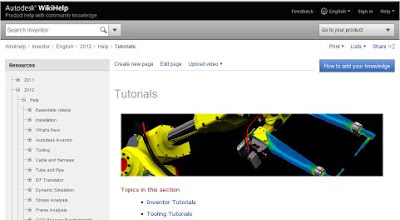With the release of the 2012 Vault products, users now have a choice of how to view their data in the Main View Pane. Up until now, a detail view of the files was the only option. Sub-folders were not displayed, and if a file preview was needed, a thumbnail could be added to the properties displayed. 2012 now offers a Detail View as well as Large and Small icon views.
 |
| Large Icon View |
 |
Detail List View
As you can see from the images above, when one of the icon views is selected, the file is represented by a preview image. Sub-folders are also displayed and are colored according to the category they are assigned to.
The changes in viewing were not limited to the Main View; the Preview Pane also got a boost. When a file is selected in the Main View, users were presented different preview tabs representing the History, the Uses and Where Used tabs, as well as a Preview tab. Up until now, the Where Used tab showed us a list of all the parent files that reference the selected part.
Vault 2012 takes the Where Used tab and enhances it to reflect not only the parent files, but all the Vault entities that reference the selected part.
As you can see in the image to the left, previewing a part can now show you its parent assembly, any change orders it is used, its parent folder, as well as any items it is assigned to.
The amount of information that is displayed is controlled by a display filter. A user can opt to see everything or just the parent assembly as in previous versions.
|